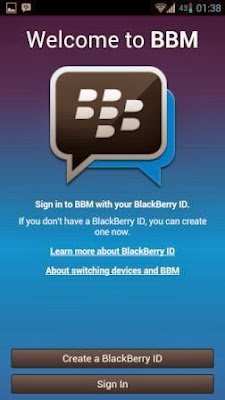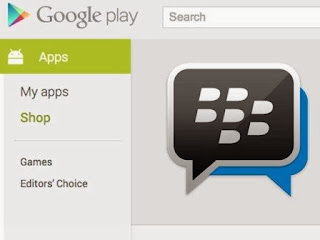BBM for Android and iPhone – After BBM come with rumor and released with fake application, today Blackberry Messenger based on Android and iPhone is already released. You can see the application on Google Play Store and AppStore to free download it. So, how to download the BBM apps into your smartphone?
After you successfully download BBM apps, you need to register by an email for the BBM identification on the devices. If you using the email that already use on the same application, the Blackberry Messenger will be automatically sync your contact data into the devices. And after you finished register an account, you can see combination pin for the identification ID.
BBM for Android and iPhone
For the Android user, make sure your devices required Android 4.0 Ice Cream Sandwich operating system or up, and with the minimum display about 7 inches. You can download BBM apps from Google Play Store. And for the iPhone user, the devices must be powered by iOS 6 and iOS 7 operating system and you can download the apps through Appstore by using the devices.After you successfully download BBM apps, you need to register by an email for the BBM identification on the devices. If you using the email that already use on the same application, the Blackberry Messenger will be automatically sync your contact data into the devices. And after you finished register an account, you can see combination pin for the identification ID.